Windows 10 End of Life: What It Means for Your Business and How to Update
Windows 10 has reached its End of Life, this means that after this date, Microsoft will no longer provide security updates, patches, or technical support for Windows 10 systems.
If your business is still using Windows 10, now is the time to plan your upgrade to ensure your systems remain secure, efficient, and supported.
Why It Matters
When an operating system reaches End of Life, it stops receiving critical security and performance updates. This leaves devices as prime targets for attackers, more vulnerable to cyber threats and can result in compliance risks for businesses that manage sensitive or client data.
Upgrading your systems ensures continued protection against cyber threats, compatibility with modern software, and access to the latest performance improvements.
Which Versions Are Still Supported?
The only Windows versions that will continue to receive updates beyond October 2025 are:
• Windows 11 (all editions)
• Windows 10 LTSC (Long-Term Servicing Channel)
If your device is running Windows 10 Home, Professional, or Enterprise, it will no longer be supported after October 2025. Windows 10 LTSC is an exception and is typically found on Thin Clients provided by FocusNet. This is a long-term version of Windows 10 and is still supported.
How to Check What Version You’re Running
You can quickly check your Windows version in three steps:
1. Open the Windows menu
2. Type “About your PC” and select the result
3. Scroll down to see your Windows edition listed
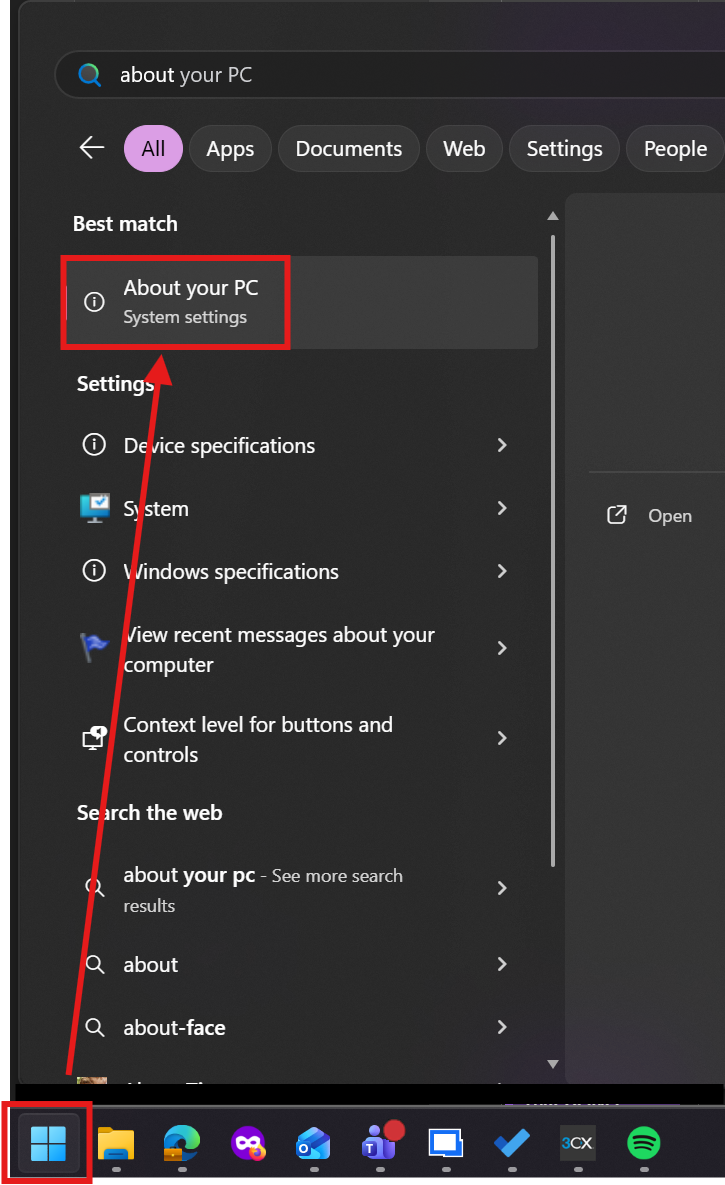
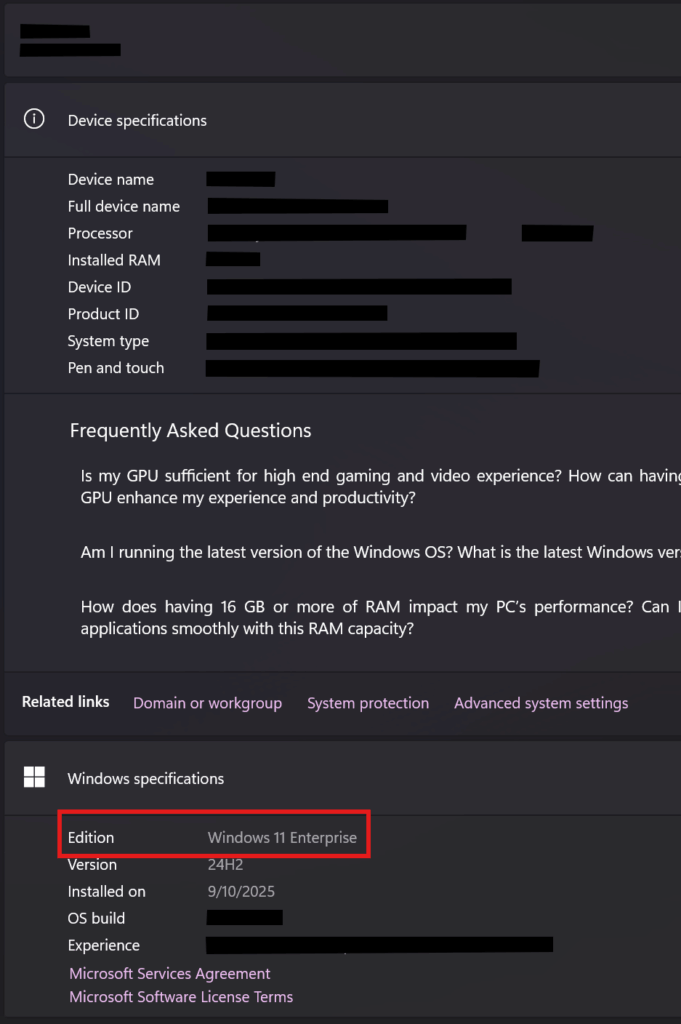
If you see Windows 11 or Windows 10 LTSC, no further action is required right now.
If you see Windows 10 Home, Pro, or Enterprise, you’ll need to plan an upgrade as soon as possible. Contact our support team and we’re happy to assist you with completing the upgrade.
How to Check If Your Device Can Upgrade to Windows 11
Most machines purchased within the last 3–5 years should be compatible with Windows 11. However, some older hardware may not meet Microsoft’s minimum system requirements.
To check if your computer is ready for Windows 11:
1. Go to Settings → Windows Update → Check for updates
2. If prompted to upgrade to Windows 11, select Download and install
3. If no upgrade option appears, your machine may not be compatible. Contact our support team for further assistance on how to keep your system supported and secure.
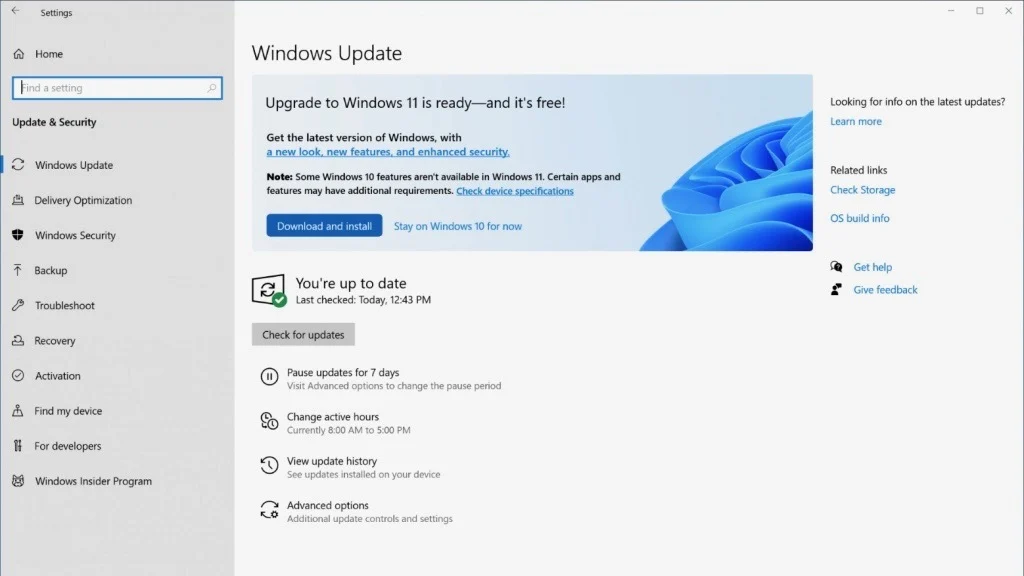
Need Help? You’re in the right place!
Not sure if your hardware is ready? Our support team offers a 5-10-minute compatibility check to confirm if your device can be upgraded to Windows 11.
If your computer isn’t compatible, our team can recommend suitable hardware replacement options to keep your systems running smoothly and securely.
Call our support line on 1300 077 777 or email [email protected], and we’ll walk you through the next steps or even complete the update on your behalf.
Frequently Asked Questions
I have a MacBook, what do I do?
If you’re using a Mac, you’re not directly affected by Microsoft’s Windows 10 End of Life update. However, if you run Windows through Boot Camp or Parallels, that virtual Windows environment will still need to be upgraded or replaced.
Even if you’re solely using macOS, it’s equally important to keep your Mac operating system up to date. Regular macOS updates include critical security patches, compatibility improvements, and performance enhancements that protect your device from vulnerabilities and ensure smooth integration with applications.
If you’re unsure which operating system your device relies on, or whether updates are due, contact our support team. We can help assess your setup and confirm that your system remains secure and supported.
I can’t check which Windows version I have, what should I do?
If you’re having trouble finding your Windows version, our support team can assist remotely or over the phone. We offer a quick 5–10-minute compatibility check to confirm your Windows edition and determine whether your device is ready for Windows 11.
Call 1300 077 777 or email [email protected].
What happens if I keep using Windows 10 after October 2025?
After October 14, 2025, Windows 10 will stop receiving critical security updates and patches. Continuing to use it could expose your business to cyber threats, data breaches, and compliance risks — especially if you handle client or financial data. Additionally, running unsupported systems may breach the conditions of your cyber insurance policy, as some insurers require that all operating systems and software are fully supported and regularly updated.
Upgrading helps ensure your systems remain secure, compliant, and eligible for insurance coverage.
Will my business software still work after upgrading to Windows 11?
Most modern business software is fully compatible with Windows 11. However, older applications may require updates or configuration changes. We can easily test your key applications before upgrading to ensure full functionality post-migration.