If you require urgent support or when you just need to talk, our Service Team is available to receive your call. Currently based in East Perth, our phone support is manned weekdays from 6:30am – 5:00pm.
For any urgent issues, our dedicated ‘After-Hours’ phone service is available 24/7.
For regular service requests, please email us, this will automatically be logged into our ITSM Software which will be addressed in a timely manner in-line with our SLA.
If you have any questions or concerns regarding billing, we are here to assist you. Please don’t hesitate to reach out to us, as we are more than happy to provide you with additional information and address any queries you may have.